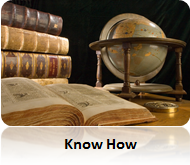18 January 2012
If you use our chart tool to analyse our data, you may have wondered why you have to scroll through such a long indicator list to find the right data series. We want to show alternative ways.
First: "Why is there such a long list of indicators?" On the previous website it was easier to chart a sentiment indicator quickly, but it was impossible, for example, to chart sentiment and the positioning information in one chart together or to compare the economic indices with the equity sector data. On the new homepage, you are much more flexible and have much more selection and design options. A disadvantage is the complexity addressed.
We counter this by doing the following:
- Function "Markets at a Glance"
Here you can simply choose your market and get a quick overview of the key indicators sentix to the market. Below each chart is a link that allows you to analyze this indicator directly in the "big" Chart Tool (the indicator is set automatically) is.
In addition, you can click the tab "More Charts" option. There are links that take you to the "big" Chart tool and pre-select a group of related indicators. - Function "selection by markets and indicators"
Select this function, you can pre-select certain markets or groups of indicators, thus restricting the list of indicators significantly, which improves the clarity to very good. Alternatively, you can also select the "Professional Builder" with all time series.
The above described pre-selection option is always available through the sidebar menu, if you are in the chart tool. - Please deal with the sentix data model and get to know so the classification of the indicators. This also facilitates the selection in the Chart Tool
You see, there is some scope for simplification. Nevertheless, we continue to work on improvements. If you have specific ideas, we will be happy to receive.